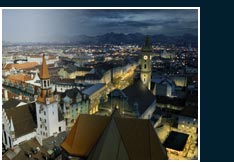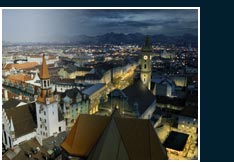Digital Matte Painting Training With David Mattingly
Author of The Digital Matte Painting Handbook
Click on the following links for more details about each training opportunity:
David Mattingly has taught and nurtured the next generation of digital matte artists as a professor at two of the nation's leading art schools, School of Visual Arts, and Pratt Institute. David's former students now do cutting-edge work at major studios and effects houses, including Framestore, Pixar, Nathan Love, Curious Pictures, Psyop, Look FX, and Blue Sky. In a recent survey of graduates from David's classes, three-quarters (74.5%) list matte painting as a primary professional skill.
 As a companion to The Digital Matte Painting Handbook, the industry's first how-to manual for beginning and intermediate-level matte artists, David has developed a series of training workshops for serious students. Many art schools do not offer separate courses in matte painting, yet it is a skill that is in high demand, and provides a leg up for graduates seeking careers in special effects for movies, television, commercials and music videos.
As a companion to The Digital Matte Painting Handbook, the industry's first how-to manual for beginning and intermediate-level matte artists, David has developed a series of training workshops for serious students. Many art schools do not offer separate courses in matte painting, yet it is a skill that is in high demand, and provides a leg up for graduates seeking careers in special effects for movies, television, commercials and music videos.
David personally leads the workshops, and shares techniques and anecdotes from his 30-year career in matte painting and digital illustration. The workshop curriculum is taken directly from The Digital Matte Painting Handbook, so students can expand on and refine what they learned in the workshop by referring back to the book. The workshops range from a one-day 'Introduction to Matte Painting,' to a five-day total immersion 'Boot Camp' for students who want an accelerated learning experience. In all of the multi-day courses, students are expected to attend classes during the day, and completing homework assignments each night to be used in the following class.
David's workshops do not require any prior knowledge of matte painting, or the software used in the course. The workshops are designed so that any art student who is computer literate can participate, and learn the basics of Adobe Photoshop, After Effects and Autodesk Maya.
Pricing for colleges and universities depends on the distance traveled, and total enrollment. Workshops can be custom tailored to your needs if you don't see exactly what you want, so please contact David for more information.

WORKSHOPS FOR
COLLEGES AND UNIVERSITIES:
Introduction to Matte Painting:
One-Day Demonstration & Lecture
-
No prior knowledge of matte painting required
-
Unlimited enrollment
-
David will cover the basics of creating a matte painting, while demonstrating the techniques using Adobe Photoshop, the industry standard matte painting software
-
Course Curriculum:
-
 The day begins with an overview of the History of Matte Painting, chronicling the evolution of the craft from painting on glass to digital compositing, and featuring the work of old and new masters who have shaped the field of matte painting.
The day begins with an overview of the History of Matte Painting, chronicling the evolution of the craft from painting on glass to digital compositing, and featuring the work of old and new masters who have shaped the field of matte painting.
-
David will create a matte painting from scratch to demonstrate the progressive steps in creating a digital "Castle on a Hill." As he paints, David will teach the basics of:
-
Concept: Getting ideas down quickly, while concentrating on silhouette and mood. This will include the creation of several concept sketches, each lasting 20 minutes or less.
-
Perspective: Finding the horizon, and setting up a grid to the vanishing points. After delineating the large forms in the composition, the finer detail is added using traditional and digital perspective techniques.
-
Form: Defining the silhouette of the drawing, and establishing the direction of the light. After the light and dark sides are defined, the form of the structure is established by adding reflected light, cores, and cast shadows.
-
Texturing: Photographic textures will be color corrected, and then distorted and manipulated to create the final detailed matte painting.
-
At the end of the day, time is allotted for a Q&A session


Introduction to Matte Painting:
One-Day Interactive Seminar
-
 No prior knowledge of matte painting required
No prior knowledge of matte painting required
-
Enrollment is limited to 18 students
-
Students must have access to a workstation or a laptop, with Adobe Photoshop and equipped with a digitizing tablet
-
During the presentation, students will have the opportunity to follow along over the same plate that David is using; in this way, students create their own matte painting and practice the techniques demonstrated
-
Course Curriculum:
-
The day begins with an overview of the History of Matte Painting, chronicling the evolution of the craft from painting on glass to digital compositing, and featuring the work of old and new masters who have shaped the field of matte painting.
-
David will create a matte painting from scratch to demonstrate the progressive steps in creating a digital "Castle on a Hill." As he paints, David will teach the basics of:
-
Concept: Getting ideas down quickly, while concentrating on silhouette and mood. This will include the creation of several concept sketches, each lasting 20 minutes or less.
-
Perspective: Finding the horizon, and setting up a grid to the vanishing points. After delineating the large forms in the composition, the finer detail is added using traditional and digital perspective techniques.
-
Form: Defining the silhouette of the drawing, and establishing the direction of the light. After the light and dark sides are defined, the form of the structure is established by adding reflected light, cores, and cast shadows.
-
Texturing: Photographic textures will be color corrected, and then distorted and manipulated to create the final detailed matte painting.
-
Students are encouraged to use the same plate and follow along as David paints. He will stop intermittently to critique the students' work.
-
At the end of the day, time is allotted for a Q&A session.


Matte Painting with Camera Projection:
Three-Day Seminar
-
No prior knowledge of matte painting required
-
Class size is limited to 18 students so that each student's projects can be individually critiqued
-
Students must have access to a workstation or a laptop with Adobe Photoshop and Autodesk Maya, and equipped with a digitizing tablet
-
Students will learn the basics of creating a matte painting using Adobe Photoshop, followed by a 3D camera projection using Autodesk Maya
-
Students will follow along using the same reference materials that David will use, creating their own matte shot and camera projection using the techniques demonstrated
-
The pace of the class will be adjusted to mirror the students' familiarity with Maya. Students proficient in Maya will be invited to create more detailed geometry, while students new to the program can complete the assignment using basic boxes
-
Course Curriculum:
-
Day One: David will cover all of the material in the "Introduction to Matte Painting" seminar described above. Students are expected to complete their "Castle on a Hill" matte shot that evening, and have it ready for use in Maya camera projection the next morning.
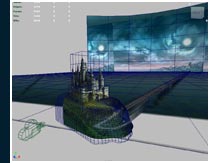
-
Day Two: After critiquing the castle matte paintings, David will guide students through the preparation of the files for use in camera projection. The files will be loaded into Maya, and a basic camera projection will be completed by the end of the second day. That evening, students will model the geometry to match their matte painting for use in the third and final day.
-
Day Three: After a critique of the modeling and alignment of the Maya geometry, David will guide students through adding an animated camera to their scene. Additional effects added to the scene will include moving clouds, fire, and reflections. The final image sequence will be rendered, and critiqued in front of the class. At the end of the three days, each student will have a demo-reel-ready camera projected matte painting.


Digital Matte Painting Boot Camp:
Five-Day Seminar
-
Students taking the course must have a working knowledge of Adobe Photoshop, After Effects and Autodesk Maya
-
The Book Camp is designed for serious students who want to jumpstart a career in digital matte painting. This five-day seminar will take students through all of the projects contained in The Digital Matte Painting Handbook, and each student must have a copy of the book on the first day of class
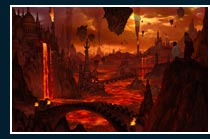
-
Class size is limited to 12 students so that student projects can be individually critiqued
-
Students must have access to workstation or a laptop, and a digitizing tablet, with Adobe Photoshop, Adobe After Effects, and Autodesk Maya loaded
-
This is not a course for the faint-hearted. Students should be prepared to work very hard to cover the material, and will need to devote nights to completing assignments for use the next day
-
At the end of the five days, students will be exhilarated, sleep deprived, and have a thorough grounding in the basics of digital matte painting and compositing
-
The five projects completed during this intensive 'Boot Camp' will be:
-
Creating a still matte shot over a plate provided by the instructor, from concept, to perspective, to tone, and texturing. This still matte shot will be used as the basis of a camera projection in Maya.
-
Painting a day-to-night sequence over a scene of the student's choice, and cross dissolving between the two states of the scene in After Effects.
-
Painting a summer-to-winter sequence over a scene of the student's choice and cross dissolving between the two states of the scene in After Effects.
-
Creating a city of the future over a moving plate provided by the instructor. Students will seamlessly composite painted elements into a live action plate tracked in a motion-tracking program.
-
Creating a 3D matte painting in After Effects true 3D space. Students will set up a layered scene in After Effects 3D workspace, and render out a multiplaning camera view. Additional effects will be added, including smoke, fire, moving clouds, and keyed-in green screen figures provided by the instructor.


Individual Learning Opportunities:
The Digital Matte Painting Handbook
mentoring program
-
Cost - $299.95 US
-
Payment through PayPal
-
Schedule: You can start at any time, and go at your own pace for any period up to five months.
You must have access to Adobe Photoshop, After Effects and Autodesk Maya to complete all of the projects in the book
-
 For this online learning course, David offers to oversee your work as you progress through The Digital Matte Painting Handbook. The course is self-guided, so you can work at your own pace. He will critique each of the 5 projects contained in the book, broken into the 14 lessons listed below. David will mark up each assignment, noting where the project could be improved, and provide an audio critique to be e-mailed back to the student. The work must be completed within five months of the program's initiation, allowing approximately one month for each project.
For this online learning course, David offers to oversee your work as you progress through The Digital Matte Painting Handbook. The course is self-guided, so you can work at your own pace. He will critique each of the 5 projects contained in the book, broken into the 14 lessons listed below. David will mark up each assignment, noting where the project could be improved, and provide an audio critique to be e-mailed back to the student. The work must be completed within five months of the program's initiation, allowing approximately one month for each project.
At the completion of the course, David offers a Skype conference with each student to analyze and discuss the coursework, and answer any outstanding questions pertaining to the book.
David will individually critique each of these 15 lessons:
-
Concept: Getting ideas down quickly, while concentrating on silhouette and mood.
-
Perspective: Finding the horizon, and setting up a grid to the vanishing points. After identifying the large forms in the composition, the fine details are added using traditional and digital perspective techniques.

-
Form: Defining the silhouette of the drawing, and establishing the direction of the light. After the light and dark sides are defined, the forms of the structure are refined by adding reflected light, cores, and cast shadows.
-
Texturing: Color correcting photographic textures, then distorting and manipulating them to create the final detailed matte painting.
-
Preparing your Photoshop file for camera projection in Maya.
-
Projecting your textures onto geometry prepared in Maya.
-
Animating a second camera in Maya, and rendering out an animated sequence.
-
Taking a daytime plate of the student's choice, and changing it into a nighttime scene, using mask-holding layers to define illuminated sections of the painting in Adobe Photoshop.
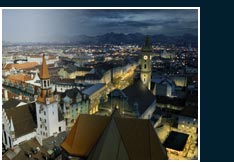
-
Animating a cross dissolve between the daytime and nighttime versions of the scene in Adobe After Effects.
-
Taking a summertime plate of the student's choice, and changing it into a wintertime scene using color correction and transfer modes in Adobe Photoshop.
-
Animating a cross dissolve between the summertime and wintertime versions of the scene in Adobe After Effects.
-
Painting futuristic city elements to add to a moving, live action plate of New York City provided by the instructor.
-
Adding the painted futuristic city elements to the moving live action plate in Adobe After Effects using 3D tracking points.
-
Painting a layered matte painting in Adobe Photoshop from scratch, with no starting plate, and preparing it for use in Adobe After Effects true 3D space.
-
Bringing the layered scene into Adobe After Effects 3D workspace, and placing the layered elements onto a horizontal plane that will have a texture projected onto it. Additional effects will be added, including smoke, fire, moving clouds, and keyed green screen figures provided by the instructor. Adding an animated camera, and rendering out a full demo-reel-ready 3D matte painting.


Detailed critique of any one project
-
Cost - $49.95 US
-
Payment through PayPal
-
Schedule: David will complete his critique of your project within one week of receiving your materials for review
-
David offers to do an in-depth, marked up analysis of any project you complete from The Digital Matte Painting Handbook, along with an audio commentary on how it might be improved. Submit your finished project at any time, and you will receive a detailed review in your e-mail within seven days.


Teaching at School of Visual Arts
and Pratt Institute:
David's classes often reach maximum capacity early in the enrollment cycle, so be sure to sign up early if you are a student at either Pratt Institute or School of Visual Arts.
-
Pratt Institute: David's Digital Matte Painting class will be running in the Fall 2011 semester at Pratt Institute, open to undergraduate and graduate students. The class runs from 5:00 pm to 7:50 pm on Monday evenings.
-
School of Visual Arts: David's Digital Matte Painting class will be running in the Spring 2012 semester at School of Visual Arts, open to undergraduate and graduate students. Classes start on 1/12/2012 runs from 9:00 am to 11:50 am on Thursdays.
Copyright David B. Mattingly. All right reserved.
 As a companion to The Digital Matte Painting Handbook, the industry's first how-to manual for beginning and intermediate-level matte artists, David has developed a series of training workshops for serious students. Many art schools do not offer separate courses in matte painting, yet it is a skill that is in high demand, and provides a leg up for graduates seeking careers in special effects for movies, television, commercials and music videos.
As a companion to The Digital Matte Painting Handbook, the industry's first how-to manual for beginning and intermediate-level matte artists, David has developed a series of training workshops for serious students. Many art schools do not offer separate courses in matte painting, yet it is a skill that is in high demand, and provides a leg up for graduates seeking careers in special effects for movies, television, commercials and music videos.  The day begins with an overview of the History of Matte Painting, chronicling the evolution of the craft from painting on glass to digital compositing, and featuring the work of old and new masters who have shaped the field of matte painting.
The day begins with an overview of the History of Matte Painting, chronicling the evolution of the craft from painting on glass to digital compositing, and featuring the work of old and new masters who have shaped the field of matte painting. 
 No prior knowledge of matte painting required
No prior knowledge of matte painting required

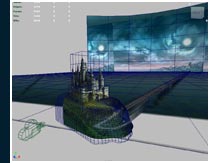

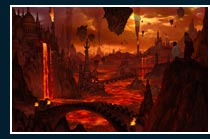

 For this online learning course, David offers to oversee your work as you progress through The Digital Matte Painting Handbook. The course is self-guided, so you can work at your own pace. He will critique each of the 5 projects contained in the book, broken into the 14 lessons listed below. David will mark up each assignment, noting where the project could be improved, and provide an audio critique to be e-mailed back to the student. The work must be completed within five months of the program's initiation, allowing approximately one month for each project.
For this online learning course, David offers to oversee your work as you progress through The Digital Matte Painting Handbook. The course is self-guided, so you can work at your own pace. He will critique each of the 5 projects contained in the book, broken into the 14 lessons listed below. David will mark up each assignment, noting where the project could be improved, and provide an audio critique to be e-mailed back to the student. The work must be completed within five months of the program's initiation, allowing approximately one month for each project.